Ⅰ. Touch panels are susceptible to electromagnetic interference (EMI) in diverse use environments, especially harsh environments, which mainly stems from the following aspects:
1. Sources of electromagnetic interference
- External electronic equipment: Electronic equipment around the touch screen, such as high-frequency equipment, large motors, radio transmitters, etc., will generate electromagnetic fields, which may interfere with the touch screen.
- Power lines: Current changes in the power lines will generate electromagnetic radiation, especially those power lines that are not well shielded or filtered, are more likely to become a source of interference.
- Wireless communication devices: Wireless communication devices, such as mobile phones, Wi-Fi routers, etc., generate electromagnetic radiation when sending and receiving signals, and these radiations may also cause interference to the touch screen.

2. Touch screen internal mechanism
- Induction principle: Touch screens work according to different induction principles (e.g. resistive, capacitive, acoustic, optical, etc.). Among them, capacitive touch screen is the most common, which uses human capacitance to sense the touch position. However, this type of sensing is also susceptible to interference from external electromagnetic fields.
- Signal coupling: External electromagnetic interference voltage may be coupled to the touch screen device through capacitance, causing abnormal operation of the internal circuitry of the touch screen, thus confusing the measurement of charge movement when the finger touches the screen, and affecting the sensitivity and touch accuracy of the touch screen.
3. Design factors
- Shielding design: the quality of the shielding design of the touch screen and its equipment directly affects its anti-interference capability. If the shielding design is imperfect or defective, external electromagnetic fields are more likely to penetrate and interfere with the normal operation of the touch screen.
- Grounding design: a good grounding design can introduce static electricity and electromagnetic interference into the earth on the touch screen and its equipment, thus reducing the impact of interference on the touch screen. However, if the grounding design is improper or the grounding resistance is too large, the grounding effect will be greatly reduced.
4. Environmental factors
Electromagnetic environment: different environments have different electromagnetic environment. In a poor electromagnetic environment (such as near high-voltage lines, substations, etc.), the touch screen is more susceptible to electromagnetic interference.
Temperature and humidity: Extreme temperature and humidity conditions may also affect the performance of the touch screen. For example, high temperatures may cause the internal components of the touch screen to degrade, thereby increasing the risk of EMI.
Ⅱ. When the touch screen is not working properly due to electromagnetic interference, the following measures can be taken to solve the problem:
1. Reduce sources of electromagnetic waves
- Identify and isolate the source of electromagnetic waves: Determine which equipment or lines are the main sources of electromagnetic waves, such as high-frequency equipment, large motors, radio transmitting equipment, and so on. Isolate these devices, such as placing them in an area away from the touch screen or surrounding them with shielding material.
- Take shielding measures: Use shielding film or conductive materials to cover the touchscreen to reduce its radiation intensity. Ensure that the metal frame or enclosure around the touchscreen is well grounded to form an effective shield.
- Reasonable arrangement of equipment and wiring: Avoid arranging electromagnetic wave sources too close to the touch screen to reduce direct interference. Use twisted pair or shielded cable to reduce electromagnetic radiation in the signal line.
2. Enhance the anti-interference ability of the touch screen
- Use anti-interference filters: Install anti-interference filters at the power input or signal input of the touch screen to filter out interference signals from the power line or signal line.
- Choose touch screen products with strong anti-interference capability: When purchasing a touch screen, choose those products with better anti-interference capability. These products usually have more advanced circuit design and higher shielding efficiency.
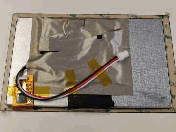
3. Other Solutions
- Regular maintenance and inspection: Regularly maintain and inspect the touch screen and its surrounding equipment to ensure that all connections and grounding are in good condition. Clean the dust and dirt on the surface of the touch panel and keep it clean and dry.
- Software calibration: If the touch screen supports software calibration function, you can try to correct the touch deviation or malfunction problem caused by electromagnetic interference through software calibration.
4. Handling of Special Situations
If none of the above methods can solve the problem, it may be necessary to consider replacing the touch screen or adjusting the layout and configuration of the entire system.
In some special cases, such as the electromagnetic environment is extremely harsh or the touch screen needs to work for a long time in the high-intensity electromagnetic interference, it may be necessary to take more professional protective measures or choose a higher level of protection products.
In summary, the touch screen is susceptible to electromagnetic interference in diverse use environments, which mainly stems from external sources of electromagnetic interference, the internal mechanism of the touch screen, design factors and environmental factors and other aspects. By adopting effective solutions, the impact of electromagnetic interference on the touch screen can be significantly reduced to ensure that it can work properly in a variety of environments.


