Gesture touch for touch screens is a technology that performs specific operations through different touch or swipe movements of the fingers on the screen. This technology not only improves the user's interaction experience with the device, but also provides users with a more convenient and efficient way of operation. The following is an introduction to the touch screen gesture touch and its specific applications:
The basic types of gesture touch
Single-point touch:
1. Click: Usually used to select or activate the object on the screen, similar to the left click of the mouse.
2. long press: continue to hold down an object on the screen, usually triggers the context menu or drag operation.
Multi-touch (Multi-touch technology can break down the task into two aspects of the work, one is to collect multiple point signals at the same time, and the second is to determine the significance of each signal, which is also known as gesture recognition, so as to realize the screen recognition of the five fingers at the same time to do the clicking, touching action.) :
1. Two-finger zoom: Use two fingers together or apart on the screen to zoom in or out of an image, document, or web page, etc.
2. Two-finger scrolling: Use two fingers to slide up or down on the screen at the same time to realize the page scrolling browsing.
3. two-finger rotation: touch the screen with two fingers and rotate it, usually used to adjust the rotation angle of pictures or objects.
4. Three-finger gesture: three-finger slide up is usually used to view all open windows or desktop, three-finger slide down may be used to display the desktop and minimize all applications, three-finger left and right slide may be used to switch between different task interfaces.
5. Four-finger gesture: four-finger left or right slide, you can quickly switch between different desktops or workspaces; four-finger click may be used to pop up the operating system's control center or notification center and so on.
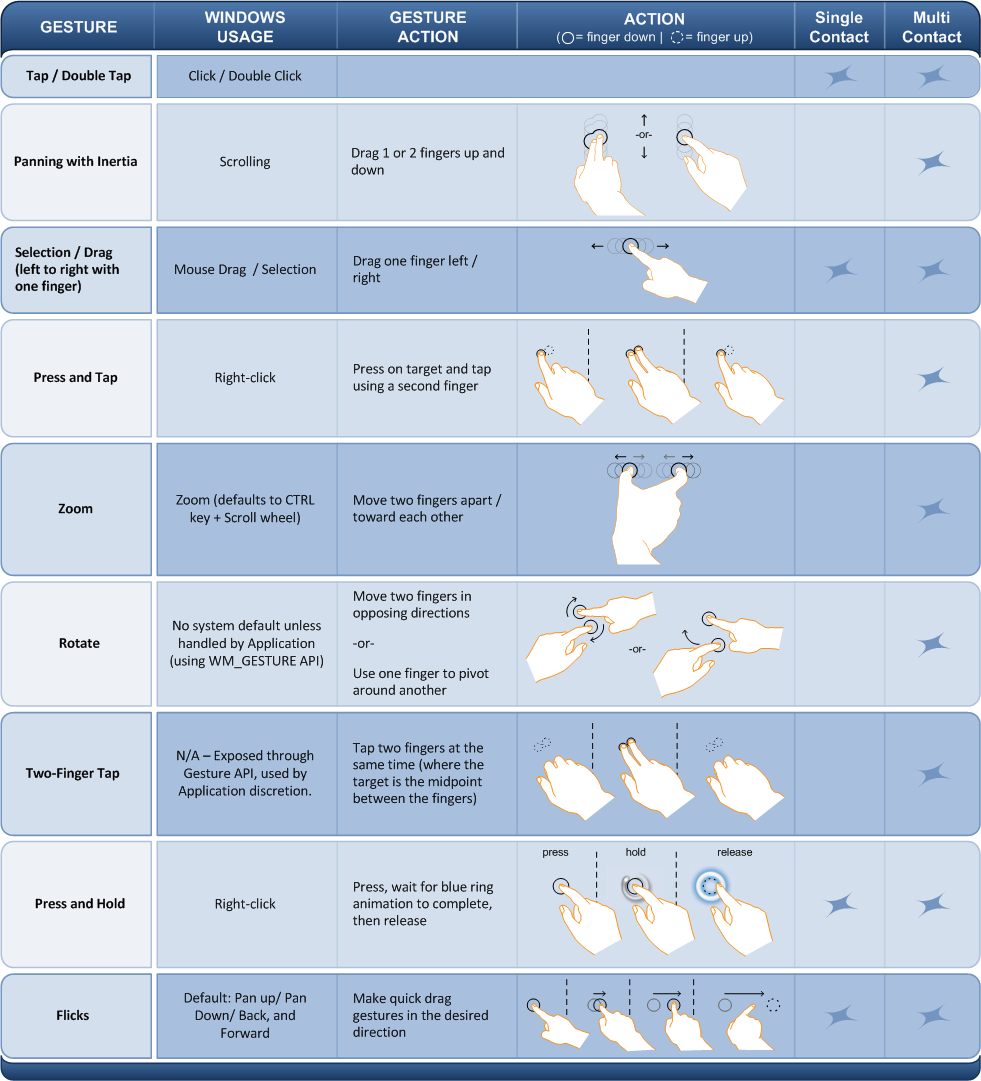
Specific applications of gesture touch
1. System navigation:
Using gesture touch can be used to easily navigate through the operating system, such as quickly switching windows, viewing multitasking interfaces, opening application views, etc.
2. Game entertainment:
In games, gesture touch provides more intuitive and natural controls, such as swiping the screen to move the character, zooming the view, and more.
3. Creative Design:
In drawing or design software, gesture touch can realize more delicate and flexible control, such as using pressure-sensing technology to adjust the thickness of the paintbrush, rotate and scale the object.
Future Development of Gesture Touch
With the continuous development of artificial intelligence technology, gesture touch technology is also progressing. In the future, we can expect more innovative gesture touch functions, such as combining virtual reality technology to achieve a high degree of integration of gesture recognition and gesture tracking, providing users with a more intuitive and natural interaction experience. At the same time, with the continuous changes and upgrading of user needs, gesture touch technology will also continue to adapt and optimize to meet the needs of users in different scenarios.
Touch screen gesture touch technology provides users with a more convenient and efficient way of operation, and has a wide range of applications in areas such as system navigation, gaming and entertainment, and creative design. In the future, with the continuous progress and innovation of technology, gesture touch technology will bring users a richer interactive experience and higher work efficiency.


